For implementing a mobile network, a handoff mechanism must be defined to maintain uninterrupted user communication session during his/her movement from one location to another. Handoff mechanism handles subscriber station (SS) switching from one Base Station (BS) to another. Different handoff techniques have been developed. In general, they can be divided into soft handoff and hard handoff.
Figure. Soft Handoff
A SS maintains multiple connections. Delay is very minimal
Soft handoff is used in voice-centric cellular networks such as GSM or CDMA. It uses a make-before-break approach whereas a connection to the next BS is established before a SS leaves an ongoing connection to a BS. This technique is suitable to handle voice and other latency-sensitive services such as Internet multiplayer game and video conference. When used for delivering data traffic (such as web browsing and e-mail), soft handoff will result in lower spectral efficiency because this type of traffic is bursty and does not require continues handover from one BS to another.
Hard handoff in Mobile WiMAX
Figure. Hard Handoff
A SS maintains a connection to a single BS at any given time.
Mobile WiMAX has been designed from the outset as a broadband technology capable of delivering triple play services (voice, data, video). However, a typical Mobile WiMAX network is supposedly dominated by delay-tolerant data traffic. Voice in Mobile WiMAX is packetized (what is called VoIP) and treated as other types of IP packets except it is prioritized. Hard handoff (HHO) is therefore used in Mobile WiMAX. In hard handoff, a connection with a BS is ended first before a SS switches to another BS. This is known as a break-before-make approach. Hard handoff is more bandwidth-efficient than soft handoff, but it causes longer delay. A network-optimized hard handoff mechanism was developed for Mobile WiMAX to keep a handoff delay under 50 ms.
Handoff mechanism in Mobile WiMAX
Posted by Creativity by ShakhawatThe 3G Long-Term Evolution RADIO INTERFACE CONCEPTS
Posted by Creativity by ShakhawatThe ability to provide high bit rates is a key measure for LTE. Multiple parallel data stream transmission to a single terminal, using multiple-input-multiple-output (MIMO) techniques, is one important component to reach this. Larger transmission bandwidth and at the same time flexible spectrum allocation are other pieces to consider when deciding what radioaccess technique to use. The choice of adaptive multi-layer OFDM, AML-OFDM, in downlink will not only facilitate to operate at different bandwidths in general but also large bandwidths for high data rates in particular. Varying spectrum allocations, ranging from 1.25 MHz to 20 MHz, are supported by allocating corresponding numbers of AML-OFDM subcarriers. Operation in both paired and unpaired spectrum is possible as both time-division and frequency-division duplex are supported by AML-OFDM.
A. Downlink – OFDM with Frequency-Domain Adaptation
The AML-OFDM-based downlink has a frequency structure based on a large number of individual sub-carriers with a spacing of 15 kHz. This frequency granularity facilitates to implement dual-mode UTRA/E-UTRA terminals. The ability to reach high bit rates is highly dependent on short delays in the system and a prerequisite for this is short sub-frame duration. Consequently, the LTE sub-frame duration is set as short as 0.5 ms in order to minimize the radio-interface latency. In order to handle different delay spreads and corresponding cell sizes with a modest overhead the OFDM cyclic prefix length can assume two different values. The shorter 4.7 ms cyclic prefix is enough to handle the delay spread for most unicast scenarios. With the longer cyclic prefix of 16.7 ms very large cells, up to and exceeding 120 km cell radius, with large amounts of time dispersion can be handled. In this case the length is extended by reducing the number of OFDM symbols in a sub-frame.
OFDM is suitable for broadcast services. To support such services the same information is transmitted from several (synchronized) base stations to the terminal. The total signal the terminal receives from the base stations will appear as multipath propagation and thus implicitly be exploited by the OFDM receiver. The longer cyclic prefix allows combining
broadcast signals from a large number of distant base stations. Techniques to exploit channel variations in the time domain have been successfully implemented for HSDPA. This has resulted in a substantial increase in spectral efficiency. For EUTRA, the channel-based adaptation can be extended to also include transmission adaptation in the frequency domain thanks to the use of OFDM. When the radio channel varies significantly over the system bandwidth, large performance gains can be achieved.
B. Uplink – Single-Carrier FDMA with Dynamic Bandwidth
A key requirement for uplink transmission is that the transmission should allow for power-efficient user-terminal transmission to maximize coverage. To reach this, single-carrier frequency-division multiple access (FDMA) with dynamic bandwidth is a good choice. In order to achieve intra-cell orthogonality, the base station assigns a unique time-frequency interval to the terminal for the transmission of user data. This is done for each time interval. The users are separated primarily by time-domain scheduling; however, if the terminal has a limited transmission power or not enough data to transmit, also frequency-domain scheduling is used.
C. Multi-Antenna Solutions
Advanced multi-antenna techniques will play an important role in fulfilling the 3G LTE requirements on increased data rates and improved coverage and capacity. This includes both beamforming and multi-layer transmission solutions to better exploit the potential of using the spatial domain. This potential is large and not always fully exploited in existing radio access technologies. Increasing data rates can be achieved by transmitting multiple parallel streams or layers to a single user. This Multi-layer transmission is often referred to as MIMO. The preferred use for MIMO is in conditions with favorable signal-to-noise ratio and rich scattering in the radio channel, e.g., small cells or indoor deployments. Multi-layer transmission may be applied for downlink as well as uplink transmission. The receiver has the possibility to separate the multiple data streams by using the channel properties and knowledge of the coding scheme. In order for the receivers to solve this task it is necessary to standardize the multi-layer transmission scheme selected for the long-term 3G. Selective per-antenna rate control (S-PARC) is an interesting technique where the number of layers and the data rate per layer, is adapted to the instantaneous channel conditions.
Beamforming implies that multiple antennas are used to form the transmission or reception beam and, in this way, increase the signal-to-noise ratio at the receiver. This technique can both be used to improve coverage of a particular data rate and to increase the system spectral efficiency. The increased signal-to-noise ratio is not only due to a larger gain in the direction of the desired user, but also due to a better control of the spatial interference distribution in the cell. Beamforming can be applied both to the downlink and the uplink. It is possible to make beamforming transparent to the terminal, which would eliminate the need to standardize a particular solution. Instead, the exact algorithms can evolve over time and be tailored to particular needs. Alternatively, one could include some explicit support for a specific beamforming solution, especially if that would increase the efficiency of the system and enable low complexity implementations.
It is also possible to combine multi-layer transmission and beamforming. An example of this would be to transmit two data streams with two groups of antennas, where beamforming is employed within each group. Beamforming is then used to increase the received signal-to-noise ratio and multi-layer transmission is applied to convert the increased signal-to-noise ratio into a higher data rate.
HSPDA - the next step for 3G
Posted by Creativity by ShakhawatWith 3G networks spreading throughout the globe, consumers are just now beginning to experience the true capabilities of 3G wireless services. Already, some fear that demands for high-speed data access will exceed the capability of today's UMTS networks. Fortunately, the wireless industry already has plans in place for enhanced data networks.
Among the next-generation contenders in the ring are Flarion's Flash OFDM (F-OFDM), WiMAX (IEEE802.16e) and CDMA2000 1XEV-DO. But it's high-speed downlink packet access, or HSDPA, that enables a smooth, cost-efficient upgrade to existing W-CDMA networks at minimal cost.
HSDPA's incremental UMTS network upgrade aims to increase user peak data rates and quality-of-service and improve spectral efficiency - much like EDGE and 1XRTT have done for 2G. Although UMTS enables streaming video, broadband Internet access and video conferencing, HSDPA offers peak downlink data rates of up to 14 Mbps - dramatically more than the 384 kbps that is typical of today's UMTS and the highest data rate of any available mobile WAN technology.
HSPDA works by moving important processing functions closer to the air interface. Although current UMTS networks perform network scheduling and retransmission in the radio network controller, HSDPA moves these functions to the base station (called Node B in UMTS systems), allowing scheduling priority to take account of channel quality and terminal capabilities. Retransmission also benefits from hybrid automatic retransmission request in which retransmissions are combined with prior signal transmissions to improve overall reception. HSDPA adds a channel-sharing mechanism that allows several users to share the high-speed air interface channel and other technological advances such as adaptive modulation and coding, quadrature amplitude modulation and channel quality feedback. These enhancements allow HSDPA to roughly double the total throughput capacity of a network.
For consumers, that translates into shorter service response times, fewer waits and faster connections. Wireless users can talk on the phone while simultaneously downloading packet data. Most important, they can use their wireless handsets to download Web pages, audio or video at speeds well above the performance they are accustomed to with landline-based DSL or even cable Internet connections.
What's good for the consumer ultimately is good for the operator, provided the costs and barriers to deployment are not too great. HSDPA significantly enhances W-CDMA with little hardware investment. It operates in 5 MHz channels and is backward-compatible with current W-CDMA networks. This allows network operators to introduce greater capacity and higher data speeds on the same carriers as with existing Release '99 W-CDMA services. A system may be upgraded incrementally to enhance performance for users of the latest handsets without losing network capacity or interrupting service to subscribers who rely on older handset technology.
As an extension of GSM, HSDPA can be deployed readily in the United States, Europe and Japan. In fact, some service providers may introduce pilot projects within the next year. By 2007, HSDPA likely will be a leading technology worldwide. This means that operators will be able to offer global roaming capabilities based on infrastructure already in place today and serving a sizable handset base, including older W-CDMA units.
HSDPA's incremental upgrade and dramatic performance benefits will serve as the best stepping stone to 4G for many operators. Texas Instruments is working within the 3G Partnership Project (3GPP) to enhance the standard in ways that will provide continuing business opportunities for wireless operators.
Among the developments we see down the road is high-speed uplink packet access (HSUPA), which will augment HSDPA to create a more symmetrical high performance system. We also expect ongoing improvements to boost network efficiency, reduce latency and increase overall network throughput.
All of this can be achieved through incremental upgrades to time proven W-CDMA technology. The HSDPA standard has been in place for a couple of years. Base station equipment is now starting to reach the market and handsets will follow, with widespread deployment anticipated in 2006 and 2007.
For consumers, HSDPA will help 3G technology fulfill its promise with more sophisticated data applications and better performance. For operators, this technology enables a highly competitive network with only incremental enhancements to existing infrastructure. HSDPA promises to provide a better return on investment and stronger revenues per megabit delivered compared to other avenues to very high-speed service.
Wireless Router Configuration - Security - WEP
Posted by Creativity by ShakhawatWireless Router Configuration - Security - WEP
Enabling WEP is the final step in configuring wireless security for a Wireless Router. WEP stands for Wired Equivalent Privacy, and is a type of encryption, using WEP by it self is NOT recommended.
When WEP is used in combination with Wireless MAC Address Filtering, changing the SSID, and disabling SSID broadcast, it is truly a effective security measure, WEP alone can leave the Wireless Network much more vulnerable to attack.
If Wireless MAC Address Filtering, changing the SSID and disabling the SSID have not been done, please click on the Back button and start with which ever step has not been done.
Setting up WEP on a
WRT54G v1.1
1.From the "Wireless" area, click on the Wireless Security sub-tab.
2.When the "Wireless Security" area opens, select WEP from the "Security Mode" drop down list.
3.After the page refreshes, please set the following:
oWEP Encryption: This can be set to either 128 bit or 64 bit. If there are no Windows XP computers on the network and all of them have Linksys Wireless adapters then we recommend using 128 bit with a Passphrase (will be explained later), however if there are Windows XP computers and/or non Linksys adapters, then we recommend using a 64 bit key.
With a 64 bit key there are only 10 digits to input, with a 128 bit key there are 26 characters that would need to be input. This can cause a problem (especially in Windows XP) because when a key is input manually, being 1 digit can make the unit not work. The reason this is important is because on Windows XP and some non-Linksys adapters have their WEP key fields similar to a password field which can make inputting 26 characters correctly quite cumbersome, which is why Linksys recommends using 64 bit in those circumstances.
oPassphrase: A Passphrase is similar to a password, it should be something with both numbers, letters, and no spaces, do not use an address, or a name, or anything that may be allow someone to trace the location. An example would be Stap1e431, this is the word "Staple" with a 1 replacing the letter 'i'. There is also a capital letter and more numbers after the word.
After inputting the "Passphrase" click on the Generate button, this will generate 4 sets of keys, make note of Key 1 and the Passphrase on a piece of paper. "Key 1" must be used on all Windows XP and all Non-Linksys wireless adapters, and the "Passphrase" can be used on Linksys adapters running on Windows 98SE/ME/2000.
4.After closing the configuring the WEP settings, click the Save Settings button, then a page will appear prompting that the settings were successful, and when that page appears, click on the Continue button and the Wireless Router will setup for WEP.
Before finishing this area please remember configure each wireless adapter with the WEP key or Passphrase. If there are non-Linksys adapters on the network, please check with the manufacturers of those network adapters for setup information.
Wireless Router Configuration - Changing Channels
Changing Channels on a Wireless Router can help get better signal and help packet loss.
Most commonly channels are changed to help resolve Wireless interference issues where there is another 2.4 GHz device causing wireless interference.
Adjusting Channels
On the "Basic Wireless Settings" page, there is a "Channel" area, in that area, click on the drop down list and use only channels 1, 6, or 11. These channels do not "Overlap" with any other channels, and will give the clearest signal.
After changing the channel, click on the Save Settings button on the "Basic Wireless Settings" screen, then a page will appear prompting that the settings were successful, and when that page appears, click on the Continue button.
After applying the settings, see if the Wireless signal is better or worse, if it is not better or if it is worse, then try another channel.
Wireless Router Configuration Tutorial
Posted by Creativity by ShakhawatWireless Router Config. - Security - Wireless MAC Address Filtering
Wireless MAC Address filtering is the best and simplest form of security.
Wireless MAC Address Filtering allows the Wireless Router to reference a list of the MAC Addresses "allowed" wireless users, and only allows the "allowed" MAC Address access to the Wireless Network, any computer not on the list is dropped.
Accessing the Wireless
Routers Setup
When ever making changes to a Wireless router, it should be done via Ethernet not Wirelessly. When changes are done Wirelessly, the wireless connection could be cut off after making a change, so Linksys highly recommends configuring the Wireless router via Ethernet.
1.Open a web browser (such as Internet Explorer or Netscape)
2.When the browser opens, go to the "Address" bar and input the IP address of the Wireless Router (The default IP Address is 192.168.1.1).
3.A "User Name" and "Password" prompt will appear, leave the "User Name" field blank and input the Wireless Routers password (The default password of a Linksys Router is admin) into the "Password" field.
Enabling Wireless MAC
Address Filtering
with a WRT54G
Before beginning, make sure that all the wireless computers being used are getting signal and able to get online.
1.After the "Setup" page has loaded, click on to the Wireless tab.
2.When the "Wireless" section loads, click on the Wireless MAC Filter sub-tab.
3.After the "Wireless MAC Filter" area loads, select the change the option for "Wireless MAC Filter" from "Disable" to Enable.
4.The page will refresh, then select the Permit Only option, then click on the Edit MAC Filter List button.
5.When the "MAC Address Filter List" window appears, click on the Wireless Client MAC List button.
6.The "Wireless Active Client MAC List" window should load, check the box(es) below Enable MAC Filter for each PC that is going to have access to the wireless network, then click on the Update Filter List button.
7.fter clicking on the "Update Filter List" button, the "Wireless Active Client MAC List" window will close, and the MAC Addresses should be populated in the "MAC Address Filter List" window, click on the Save Settings button, then on the Continue button, then close the window.
8.When the "Wireless MAC Filter" window appears after closing the previous window, click on the Save Settings button, then click on the Continue button when prompted and Wireless MAC Address Filtering is setup on the Wireless router.
Enabling Wireless MAC
Address Filtering
with a BEFW11S4 v4
Before beginning, make sure that all the wireless computers being used are getting signal and able to get online.
1.After the "Setup" page has loaded, click on to the Wireless tab.
2.When the "Wireless" section loads, click on the Wireless Network Access sub-tab.
3.After the "Wireless Network Access" area loads, select the change the option from "Allow All" to Restrict Access.
4.The page will refresh, then click on the Wireless Client MAC List button.
5.The "Wireless Active Client MAC List" window should load, check the box(es) below Enable MAC Filter for each PC that is going to have access to the wireless network, then click on the Save button.
6.After clicking on the "Save" button, the "Wireless Active Client MAC List" window will close, and the MAC Addresses should be populated in the "Access List" part of the "Wireless Network Access" area, click on the Save Settings button, then on the Continue button when prompted and Wireless MAC Address Filtering is setup on the Wireless router.
Wireless Routers Configuration - Changing SSID & Disabling SSID Broadcast
Changing the SSID and disabling SSID Broadcast is another set of excellent security precautions.
Changing the SSID from it's default, will allow the Wireless Network to be unique, and with the combination of disabling SSID broadcast, then the SSID that is set will be unseen.
Changing the SSID
of an Wireless Router
When the SSID of a Wireless Router is changed, it should be changed to something with both numbers, letters, and no spaces, do not use an address, or a name, or anything that may be allow someone to trace the location. An example would be Stap1e431, this is the word "Staple" with a 1 replacing the letter 'i'. There is also a capital letter and more numbers after the word, this makes it difficult for intruders to guess what the SSID is if the broadcast is disabled.
To change the SSID, make sure that the "Basic Wireless Settings" area of the "Wireless" section is up, and input the new SSID into the "SSID" field, then click on the Save Settings button. A page will appear prompting that the settings were successful, and when that page appears, click on the Continue button and the Wireless Router will have a new SSID.
Disabling SSID Broadcast:
Before disabling the SSID Broadcast, be sure to have each wireless computer configured with the new SSID, after setting each adapter with the new SSID proceed with disabling the SSID broadcast:
1.From the "Basic Wireless Settings" area under the "Wireless" category, change the "Wireless SSID Broadcast" option from "Enable" to Disable.
2.After disabling the "Wireless SSID Broadcast" click on the Apply button. A page will appear prompting that the settings were successful, and when that page appears, click on the Continue button and the Wireless Router will no longer broadcast its SSID.
Please note that with each new computer that is added to the Wireless Network, after disabling SSID Broadcast, may not be able to communicate after being configured for the network. If this happens enable SSID Broadcast, to allow those new computers to connect wirelessly, then disable SSID Broadcast again and the computer should work properly from that point on. If there are non-Linksys adapters on the network, please check with the manufacturers of those network adapters for setup information.
Performance Advantages of Mobile WiMAX
Posted by Creativity by ShakhawatMobile WiMAX is expected to deliver significant improvements over Fixed WiMAX which makes it even more attractive for fixed deployments. In wireless environments, link budget (measured in dB) and spectral efficiency are the two primary parameters used for evaluating system performance. Listed below are some of the improvements in link budget and/or spectral efficiency achievable by Mobile WiMAX which are equally applicable to fixed deployments:
• Convolutional Turbo Coding, Hybrid-Automatic Repeat Request (HARQ) and Frequency- as well as Time-Selective Scheduling adds up to 10 dB to the link margin, significantly increasing cell radius and spectral efficiency (bits per second per Hertz).
• Antenna techniques such as MIMO and AAS2 can deliver almost a 50% improvement3 in spectral efficiency over SISO/SIMO implementations as well as link budget improvements.
• Additional improvements to spectral efficiency and the support of users with different QoS come from the use of a two-dimensional (frequency and time) channel aware resource scheduling as well as interference cancellation at the devices.
• Additional reduction of the control overhead is enabled by the use of compressed MAP info.
• Use of sub-MAPs enables the base station to optimize the link to subscribers based upon their location, e.g., whether they’re at the cell edge or close-in.
• Mobile WiMAX uses TDD (Time Division Duplex) as its duplexing mechanism which provides significant benefits for asymmetric data flows:
i. By their nature, FDD systems have symmetric DL and UL channel allocations. TDD allows the operator to vary DL vs. UL allocations. For example, by using a 3:1 DL to UL ratio instead of a symmetric, 1:1 ratio, the DL data rate can be increased by more than 50%.
ii. Because the same channel is used for UL and DL for TDD, it allows for more efficient channel estimation which aids MIMO & AAS techniques.
• Efficient utilization of bandwidth for multicast/broadcast services, and power savings by implementing sleep/idle modes.
• The OFDMA-based air interface is designed to combat inter-cell interference by appropriate resource allocation in different cells.
Note that typical multi-cell deployments can use a frequency re-use scheme of one: 1 (cluster) x 3 (number of sectors) x 1 (number of frequencies in the cell). This scheme results in the most efficient use of spectrum.
Wireless Acces Point (WAP)
Posted by Creativity by ShakhawatDefinition: Wireless access points (APs or WAPs) are specially configured nodes on wireless local area networks (WLANs). Access points act as a central transmitter and receiver of WLAN radio signals.
Access points used in home or small business networks are generally small, dedicated hardware devices featuring a built-in network adapter, antenna, and radio transmitter. Access points support Wi-Fi wireless communication standards.
Although very small WLANs can function without access points in so-called "ad hoc" or peer-to-peer mode, access points support "infrastructure" mode. This mode bridges WLANs with a wired Ethernet LAN and also scales the network to support more clients. Older and base model access points allowed a maximum of only 10 or 20 clients; many newer access points support up to 255 clients.
ISDN (Integrated Services Digital Network)
Posted by Creativity by ShakhawatISDN is a telephone system network. the phone system was viewed as a way to transport voice, with some special services available for data. The key feature of the ISDN is that it integrates speech and data on the same lines, adding features that were not available in the classic telephone system.ISDN allows multiplexing of devices over single ISDN line
ISDN is a circuit-switched telephone network system, that also provides access to packet switched networks, designed to allow digital transmission of voice and data over ordinary telephone copper wires, resulting in better voice quality than an analog phone. It offers circuit-switched connections (for either voice or data), and packet-switched connections (for data), in increments of 64 kbit/s. Another major use case is Internet access, where ISDN typically provides a maximum of 128 kbit/s in both upstream and downstream directions (which can be considered to be broadband speed, since it exceeds the narrowband speeds of standard analog 56k telephone lines). ISDN channels may use bonding to achieve a greater data rate, typically 3 or 4 BRIs (6 to 8 64 kbit/s channels) are bonded.
In a broad sense ISDN can be considered a digital communications medium existing on layers 1, 2, and 3 of the OSI model. ISDN is designed to provide access to voice and data services simultaneously.
(a)Types of channels:
1. Bearer channel (B-channel=64 kb/s) clear pipe for data
2. Delta channel (D-channel, 16 kb/s or 64 kb/s) call signaling information:
o who is calling
o type of call
o calling what number
(b) Service types:
1. Basic Rate Interface (2 B channels + 1 D channel (16 kb/s))
2. Primary Rate Interface (30 B channels + 1 D channel (64 kb/s))
1. Basic Rate Interface:
o Digital data exchanged between subscriber and NTE - Full Duplex
o Separate physical line for each direction
o Pseudoternary coding scheme
o 1=no voltage, 0=positive or negative 750mV +/-10%
o Data rate 192kbps
o Basic access is two 64kbps B channels and one 16kbps D channel
o This gives 144kbps multiplexed over 192kbps
o Remaining capacity used for framing and sync
2. Primary Rate Interface:
o B channel is basic user channel
o Data
o PCM voice
o Separate logical 64kbps connections for different destinations
o D channel used for control or data LAPD frames
o Each frame 48 bits long
o One frame every 250ms 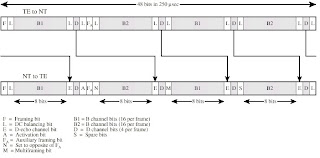
Applications:
Typically supporting PBX
[1] 1.544Mbps
o Based on US DS-1
o Used on T1 services
o 23 B channels plus one D channel
o Line coding is AMI using B8ZS
[2] 2.048Mbps
o Based on European standards
o 30 B channels plus one D channel
o Line coding is AMI using HDB3 
(d)Characteristics:
o Speed(160 kb/s for BRI & 2048 kb/s for PRI)
o Fast call setup(2 Seconds)
o Bandwidth on Demand
o Bandwidth on Demand(adding new channels to the bundle of channels)
o Multiple devices phone(fax, PC, videoconferencing system, router, terminal adapter,.. each with its own sub-address)
WiMAX receiver (or Customer Premises Equipment - CPE)
Posted by Creativity by ShakhawatThe technical term for customer premise equipment (CPE) is subscriber station. The generally accepted marketing terms now focus on either “indoor CPE” or “outdoor CPE”
4.2.1 Outdoor CPE

.
Outdoor CPE, very simply put, offers somewhat better performance over indoor CPE
given that WiMAX reception is not impeded by walls of concrete or brick, RF blocking
glass or steel in the building’s walls. In many cases the subscriber may wish to utilize an outdoor CPE in order to maximize reception via a line of sight connection to the base station not possible with indoor CPE. Outdoor CPE will cost more than indoor CPE due to a number of factors including extra measures necessary to make outdoor CPE weather resistant.
4.2.2 Indoor CPE

The most significant advantage of indoor over outdoor CPE is that it is installed by the
subscriber. This frees the service provider from the expense of “truck roll” or installation.
In addition, it can be sold online or in a retail facility thus sparing the service provider a
trip to the customer site. Indoor CPE also allows a certain instant gratification for the
subscriber in that there is no wait time for installation by the service provider. Currently,
many telephone companies require a one month wait between placement of order and installation of T1 or E1 services. In addition, an instant delivery of service is very appealing to the business subscriber in the event of a network outage by the incumbent service provider.
4.2.3 Power Factor

The device is an integrated Ethernet and AC/DC power supply adapter that simply plugs into a standard electrical wall outlet (110/240 VAC).

Overview of AirSpan WiMAX Base Station Products
Posted by Creativity by ShakhawatAirspan provides three families of WiMAX Base Station;
1.HiperMAX,
2.MacroMAX and
3.MicroMAX.
These all support Mobile and Fixed WiMAX profiles across various frequency bands and have individual characteristics suited to particular deployment types as follows:
HiperMAX - Highly flexible WiMAX base station for high availability services.
HiperMAX is a dual mode (802.16d and 802.16e) macro-cell base station with a split indoor / outdoor architecture designed to support multiple transceiver smart antenna techniques. It is a base station solution optimised for supporting high availability WiMAX services through various levels of system element redundancy.
MacroMAX - Integrated macro-cell WiMAX base stations.
MacroMAX is a family of single mode (802.16d or 802.16e) highly integrated macro-cell base stations with all-in-one packaging of RF and baseband components. MacroMAX includes integrated dual RF transceivers to support two channel diversity and MIMO. It is available as an all outdoor solution for Mobile WiMAX applications to minimise physical footprint and operator OPEX and an all indoor solution for Fixed WiMAX applications.
MicroMAX - Integrated micro-cell WiMAX base stations.
MicroMAX is a family of single mode (802.16d or 802.16e) highly integrated micro-cell base stations with all-in-one outdoor packaging of RF and baseband components. For Mobile WiMAX applications, MicroMAXe includes integrated dual RF transceivers to support two-channel MIMO. Performance optimised variants for high density rooftop deployments and cost optimised variants for low density / rural deployments are available in a variety of frequency bands.
Mobile WiMAX End to End Network Architecture
Posted by Creativity by Shakhawat
Figure (1) illustrates the WiMAX Network Reference Model (NRM,) consisting of the following logical entities: MS, ASN, CSN and clearly identified reference points for interconnection of the logical entities. The figure depicts the key normative reference points R1-R5. Each of the entities, MS, ASN and CSN represent a grouping of functional entities. Each of these functions may be realized in a single physical device or may be distributed over multiple physical devices.

Fig. 1 WiMAX Network Reference Mode
Access Service Network (ASN)
The ASN defines a logical boundary and represents a convenient way to describe aggregation of functional entities and corresponding message flows associated with the access services. The ASN represents a boundary for functional interoperability with WiMAX clients, WiMAX connectivity service functions and aggregation of functions embodied by different vendors. Mapping of functional entities to logical entities within ASNs as depicted in the NRM may be performed in different ways. The WiMAX Forum is in the process of network specifications in a manner that would allow a variety of vendor implementations that are interoperable and suited for a wide diversity of deployment requirements.
Connectivity Service Network (CSN)
Connectivity Service Network (CSN) is defined as a set of network functions that provide IP connectivity services to the WiMAX subscriber(s). A CSN may comprise network elements such as routers, AAA proxy/servers, user databases and Inter-working gateway devices. A CSN may be deployed as part of a Greenfield WiMAX Network Service Provider (NSP) or as part of an incumbent WiMAX NSP.
DEPLOYMENT SCENARIOS OF WIMAX
Posted by Creativity by Shakhawat
WiMAX can potentially be deployed in a number of scenarios depending upon the requirements, financial considerations and need of supported services. The following subsections discuss the most probable scenarios in detail.
A. Wireless Backhauling :
Until now, wired backhaul had been the prevalent form of backhaul due to an abundance of wired technologies. Heavy investments had already been made into laying down cables and other infrastructure. With the advent of WiMAX, operators have a cost-effective and high-performance alternate to traditional backhauling technologies. The robust bandwidth
B. LOS based wireless broadband access:
Last-mile broadband technologies, such as WiMAX, shall accelerate the deployment of 802.11 hotspots and Small Office Home Office (SOHO) wireless LANs. By allowing TSP’s to
on prevailing requirements. For the same reasons, 802.16-d can be used to serve remote and under-served areas with low population densities where traffic can be cost-effectively
C. Mobile Wireless Services:
With the proliferation of 802.11 hotspots, users will naturally want to be wirelessly connected, even when they are outside the range of the nearest hotspots. The 802.16-e flavor

